Vetting and getting a signing certificate and S/MIME
S/MIME certificates are used to sign e-mails and documents. Learn more about the verification and acquisition process. The procedure varies slightly from product to product.
S/MIME certificates Premium Class 1 and 2
S/MIME Client Premium certificate contains the email address for which the certificate is issued. This address must be verified before the certificate can be issued to prove that the address' owner agrees with the issuance of the certificate.
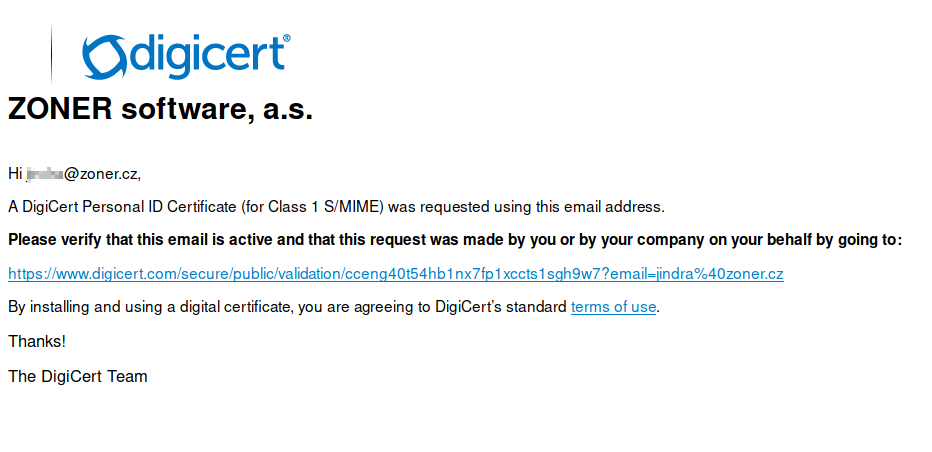
The link sent by the certificate authority leads to the DigiCert web. Here you’ll see the positive outcome of the address’ verification and the confirmation of the certificate’s issuance. At this point you only need to wait for the authority to issue your certificate.
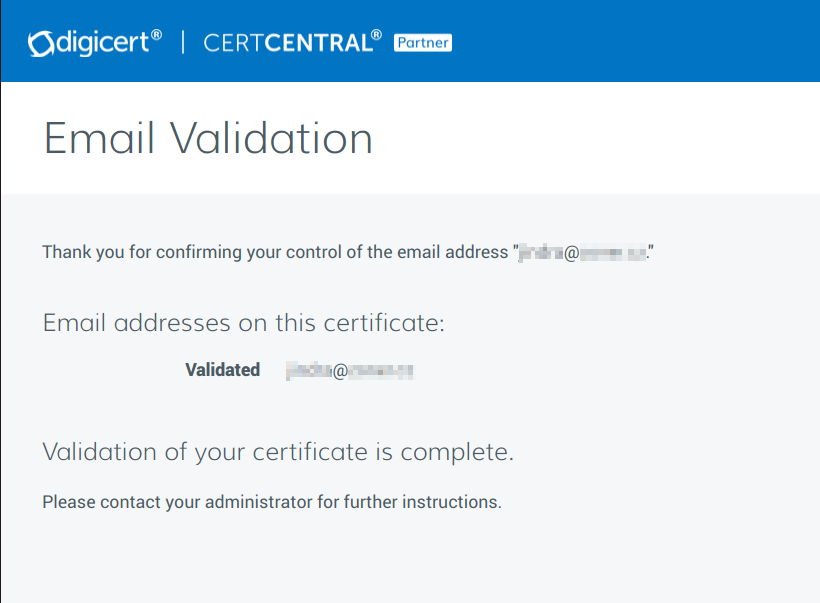
You’ll receive the issued certificate by email, but to be able to import it into mail clients you’ll have to create a PFX file and import the certificate in this file. You’ll find a guide for this import in our help article Export and import certificates in various repositories.
Internet Explorer is no longer used for the pick-up of Client Premium certificates. The certificate is issued in the usual way on the basis of the provided CSR.
Document Signing Organization certificates
This type of certificate is stored on the token for maximum protection of its owner. The principle of verification is similar to Code Signing EV Certificates.
We advance the order of the Document Signing Organization certificate to the certificate authority, which verifies the requestor's company. The level of verification corresponds to that of an OV certificate.
After the certificate is issued, you will receive a token. This token serves for signing and it already contains the issued certificate. The password to unlock the token can be found in the order detail on your SSLmarket customer account.
The certificate token is sent from Ireland; tracking ID will be sent upon request.
To access the token and sign applications, you will need the SafeNet utility, which we describe in this article.
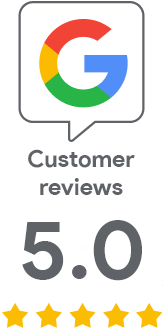
We are sorry that you did not find the required information here.
Please help us to improve this article. Write us what you have expected and not found out.