DigiCert Common Mark Certificate (CMC) Order
Common Mark Certificates, issued by the certification authority DigiCert, are used to display the symbol of an email message sender to identify them better. Thanks to this technology, the recipient of your email will see your company's logo even before opening the actual message. With the CMC, we can enhance the efficiency of our communication with customers and consistently protect them against phishing.
Recommended Use of the Certificate
The DigiCert Common Mark Certificate is suitable for companies that communicate with their customers via email. It is issued for domains that are used for sending mail.
The recipient will see the sender's logo alongside the message and can rely on the authenticity of its origin. The CMC certificate is thus suitable not only for marketing but also as a protection for customers against fraudulent and spoofed emails.
We especially recommend the deployment of CMC certificates to banks and financial institutions, but also to companies whose customers have become or may become targets of phishing attacks. Any company that takes communication with clients seriously should consider the CMC certificate.
Pricing for DigiCert CMC Certificate
The Common Mark Certificate supports up to 250 FQDN SANs (DNS names), which you can extend the certificate with for an additional fee.
One Year
£820.00- Price when purchasing from CA: 1104 €
- Savings compared to purchasing from CA
Extensions
+ 1x domain (FQDN): £820.00
+ 1x Wildcard: not available
OrderMulti-Year Order

Save by ordering for multiple years! You can order the certificate for up to 3 years. Every year you will receive a consecutive one-year certificate.
- Save time. One order and payment = less administration.
- The longer the validity of the order, the higher the savings thanks to the decreasing annual price.
- You will receive a consecutive one-year certificate automatically and on time, you just need to replace it.
Prices are excluding VAT.
Logo Display in Email Client
Common Mark (CMC) and Verified Mark (VMC) certificates allow companies to display their logo (brand) next to the “sender” field in email clients – the recipient sees it even before opening the message. CMC makes use of the technology known as Brand Indicators for Message Identification (BIMI).
The CMC certificate contains the sender's logo, which is protected by a trademark. Using a CMC certificate will bring better email readability, but it is also an effective tool in the fight against phishing.
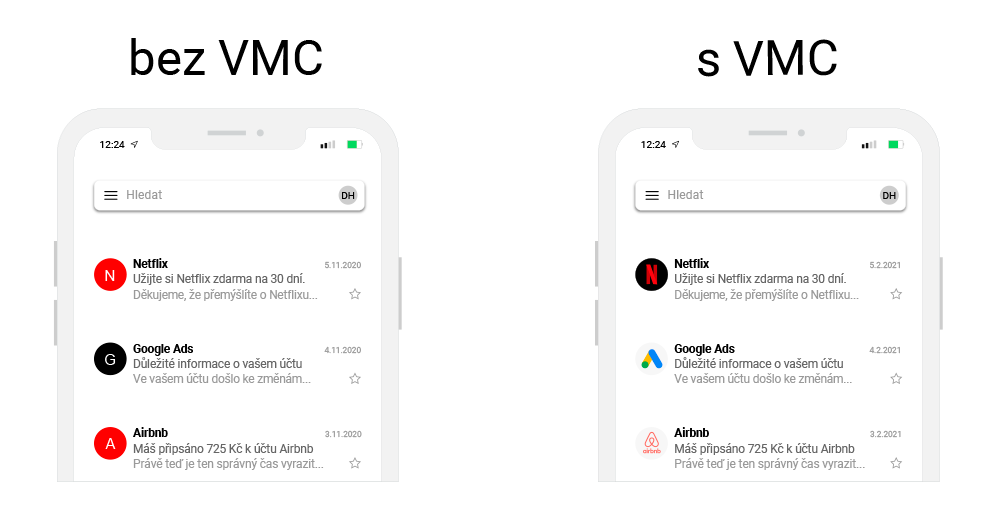
FAQ - Frequently Asked Questions
What is the difference between a CMC and VMC certificate?
The VMC certificate is more thoroughly verified and requires the applicant to provide trademark documentation for the logo to be included in the certificate. The trademark must be registered with EUIPO, or another recognized office (see information on obtaining VMC).
The CMC certificate does not require a trademark and can be obtained by more applicants. Just prove that you have been using the logo or symbol for more than a year, and then it can be included in the certificate.
In Gmail, both certificates display the sender's logo; the VMC additionally shows a blue symbol ✔, indicating that the certificate owner has been verified. It is an additional symbol of trustworthiness.
In which email services will the CMC certificate work?
Support for CMC (BIMI) among services is gradually expanding, and these service providers support it:
- Apple (since fall 2022)
- Google - Gmail and Workspace
- Fastmail
- Yahoo!
- ZONER
Other major providers are preparing to support CMC. Only Microsoft remains silent and does not currently support CMC in its products.
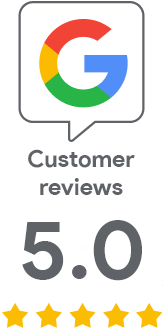
We are sorry that you did not find the required information here.
Please help us to improve this article. Write us what you have expected and not found out.