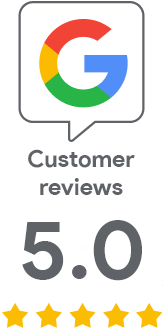Three new customer administration enhancements
27 Apr 2021 | Jindřich Zechmeister
We are constantly improving customer administration so that you can manage your certificates as comfortably as possible. In the following article, we will therefore introduce you to three new practical functions you will find in your SSLmarket customer account from today.
Events Calendar
In the Calendar section, there is a URL for a shared calendar containing all the events related to that particular customer account. Thus, not only the expiration of certificates but in the case of Multi-year orders also the dates when the certification authority reissues the certificate within such an order. This will give you more control over the entire process and minimize the risk of problems with an expired certificate.
The calendar was created in the universal iCal format, so you can use it in any service and on any device that supports this most common event sharing format. The Internet calendar subscription function is widely supported both in desktop programs and on smartphones (iPhone, Android).
You can use the calendar as a subscription, which means you will be able to only read it. But don't worry - we will mark the certificates already renewed properly so you have an overview. However, we will not delete them so that you do not forget to install these renewed certificates.
You can find out how to set up a calendar in the relevant help article on this topic.
Overview of changes (Changelog)
If you have not enabled sending our newsletter, the only way you can find out about new features and improvements is from the News section on our website.
Therefore, we want to improve communication with you and put all important information in one place. You will find everything in Customer Administration in the Changelog section. All the news related to the functionality of certificates and SSLmarket is there; that is, what you should not miss, but unlike a newsletter, with no marketing intentions.
The information provided in this new section can greatly help you and save time in obtaining a certificate. You can find the Changelog after logging in to the SSLmarket account in the top menu under Changelog.
Login with 2FA
2FA stands for two-factor authentication. This means that in addition to the name and password, you need one more resource (factor) to log in; in this case it is the knowledge of a one-time password. In addition, this password changes regularly because you get it from the one-time code generator and it has a very short validity. Using 2FA to log in increases the security of your account, as a username and password are no longer enough to log in.
We recommend Google Authenticator to generate codes. This application is widespread, free, and you can be sure that there will be no issues with its functionality. Every time you log in, you will fill in the code from this application as well as your name. To turn on the 2FA function, simply use Google Authenticator to scan the QR code displayed in your administration. When you see a new line for the SSL market in the code generator, copy the code being displayed into the administration and the 2FA protection will be turned on.
We will appreciate your feedback. Let us know how satisfied you are with the new options for administering your customer account, or which features we could add for you.